Identity theft has become rampant in the community and many senior Australians have become victims of the latest identity scams.
By John Ninness
Even though identity theft has been rampant for decades, it has increased in recent years with the explosion of online activities. Even more so, the onset of COVID-19 has seen scammers ramping up their activities as people spend more time at home online.
Identity crime continues to be one of the most common crimes in Australia. According to the Australian Institute of Criminology (AIC), the annual economic impact of crime exceeds $2 billion. A recent survey by the AIC found that identity crime 1 in 4 Australians have been a victim of identity crime at some point in their lives.
With many senior consumers spending several hours a week online, the danger is lurking in the shadows if you’re not particularly careful and mindful of the plethora of traps for new players.
Identity theft can be a devastating experience and since the online world is a new frontier for many people the dangers are greater, they could become a victim.
Life Begins at Magazine has assembled some important suggestions to prevent identity theft for senior Australians.
“These passwords should be thought of as a key to the front door of your home and secured just as well.“
Passwords Are Your First Line of Defense
Guessing a password is the easiest way for a thief to gain access to your sensitive information. The truth is that most people who fall victim to identity theft choose weak passwords to guard their accounts. These passwords should be thought of as a key to the front door of your home and secured just as well. Instead of picking passwords that have some personal significance to you, like a birthday or name of a pet, choose more complicated strings of characters that are easy to remember but difficult to guess. Ideally you should include at least one capital letter, a number and symbol in your password.
This makes guessing a password nearly impossible and will help protect your sensitive personal data. An easy way to do this is to think of a password that you can easily remember and then substitute a few of the letters with numbers. For example, if you choose “welcome” as a password, change it instead to welc0me. You can make this even more secure by capitalizing the first letter and adding a special character to the end to make it Welc0me*. This will thwart most hackers and prevent them from simply trying every word in the dictionary to unlock your account.
Limit the Personal Information You Share
When shopping online, be careful to only enter the minimum amount of information required to complete the order. Many of the forms you’ll need to complete will have additional information listed that the merchant would love to have but isn’t mandatory. These fields will normally be indicated by an asterisk and won’t need to be filled in to finish the order. Keep your personal information to a minimum to avoid helping online thieves from understanding more about you. The more information you surrender online, the more complete of a profile these hackers can create about your identity.
Some sites will have you answer “reminder” questions that will help you recover a lost password if needed. You normally have a choice of which of these questions to answer. Always avoid the ones that require personal information like your mother’s maiden name or previous address. Again, this information will help an online bandit fill in more details of your life and cause bigger problems for you if they steal your identity.
Lastly, be very careful about surrendering very sensitive information like a Medicare or Centrelink number or driver’s license number online. If a site is asking for these as part of your identification, refuse to answer and ask them for another way of verifying who you are. If they insist on obtaining these numbers, find another site to make your purchase. Most merchants use a social security number as ID because it is easier for them to verify quickly. You’ll want to keep this level of detail as secure as possible and will rarely need to use it online.
Is Your Computer Secure?
Spyware has matured in recent years to not only be better in the way it tracks your surfing and keystrokes but also in the way it hides from view. Older versions of this hacking software were clumsy by today’s standards. They did little more than scour your hard drive for personal information that could then be used to access your accounts.
Modern versions of this hacker’s tool are smart enough to watch your typing and record passwords, pin numbers and other personal details as they are typed and used to steal your identity online. Some versions of this spyware can also turn your PC into an online slave that hackers can join with other infected computers into an online army they can use to attack other sites. All of this takes place without you ever knowing.
To prevent this, you’ll need a robust defense on your computer to scan for these threats and prevent them from being installed in the first place. Most modern security software will not only actively search for these threats but can also scan any email or attachment to make sure it’s clean before opening it. Better versions of this software also warn you if you’re visiting a site that looks suspicious and can help you avoid dangerous surfing. This type of bullet-proof security will keep your computer safe and your private information secure.
Credit Card Dangers
Credit cards are essential for any online purchase but there are a few things you should try to keep in mind to minimize the risks. First of all, limit your online purchases to a single credit card. If you can choose a card with a smaller credit limit, it will help to minimize the potential loss if the card is ever compromised.
Most banks will watch for fraudulent activity and will notify you if they notice any suspicious activity on your card. Be sure the card you choose to use online offers this service and that your mail and phone number are current in your profile for this creditor. This way if you do fall prey to a hacker, you should know very quickly and be able to limit the financial damage.
Check your online statements for any card you use regularly to make sure you don’t notice any suspicious charges on your account. In days past most hackers would try and run these cards up quickly to grab as much money as they could before a bank noticed the activity.
They would typically use the card information to make online purchases that were then shipped to them. Modern hackers are more sophisticated and can actually use the credit card information they recover to produce “clone” cards that are then either used locally to buy goods at a store or sold on the black market. Because many of these fraudulent purchases are small, you may not even notice that you didn’t buy an item unless you check your statement.
“Be very careful about surrendering very sensitive information like a Medicare or Centrelink number or driver’s license number online.“
Be Smarter Online
Social networks have become second nature for many people and the more familiar you get with some of these services, the more you might be willing to share about your personal life with family and friends. The problem is that thieves also troll these sites looking for any information they can find on your location and your habits. With many of these social networking sites you connect with family and friends in a very public way, and if you don’t take the time to understand your privacy settings you may also be connecting with the bad guys without even knowing it. If you spend time on any of these social sites, be sure to limit who can read your information or see your profile.
Sharing your personal activities too widely may allow online thieves to steal more than your identity.
For example, posting that you are taking the vacation of a lifetime is a great way of inviting a house invasion by someone who knows you’ll be out of town. It’s a very simple matter of some crook finding you in a given city with online directories and makes your home the perfect target.
While the new online world can be a great way to stay in touch with friends or buy the things you need, be sure to remember that a new breed of criminals surf along with you.
These high-tech villains are always looking for a way to compromise your security and take your money. Following a few simple precautions will help you enjoy your time online and eliminate the threat of identity theft.
More information
The Australian Government has established The Australian Cyber Security Centre (ACSC) based within the Australian Signals Directorate (ASD). The organization provides advice and information about how to protect you, your family and your business online. You can reach the Centre at www.cyber.gov.au
This article appeared in the Summer 2021 edition of Life Begins At… Click here to read or here to subscribe and never miss an issue!











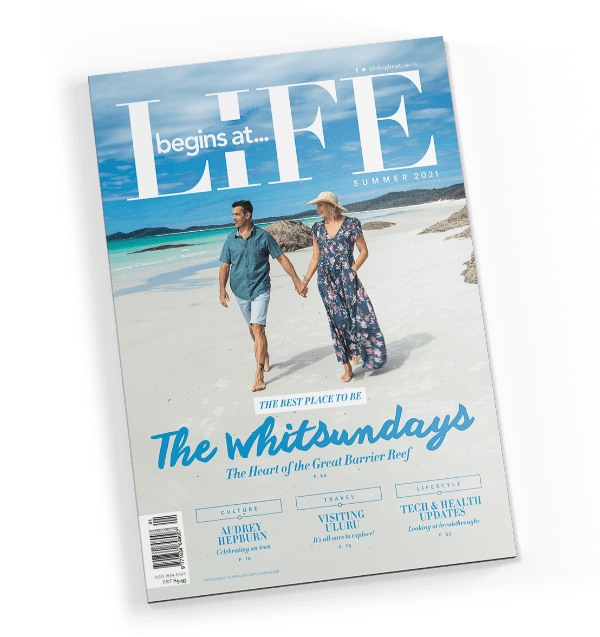











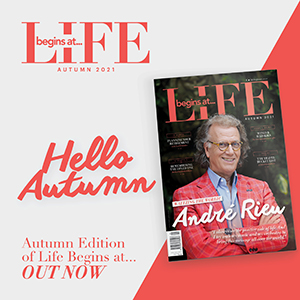
Add Comment